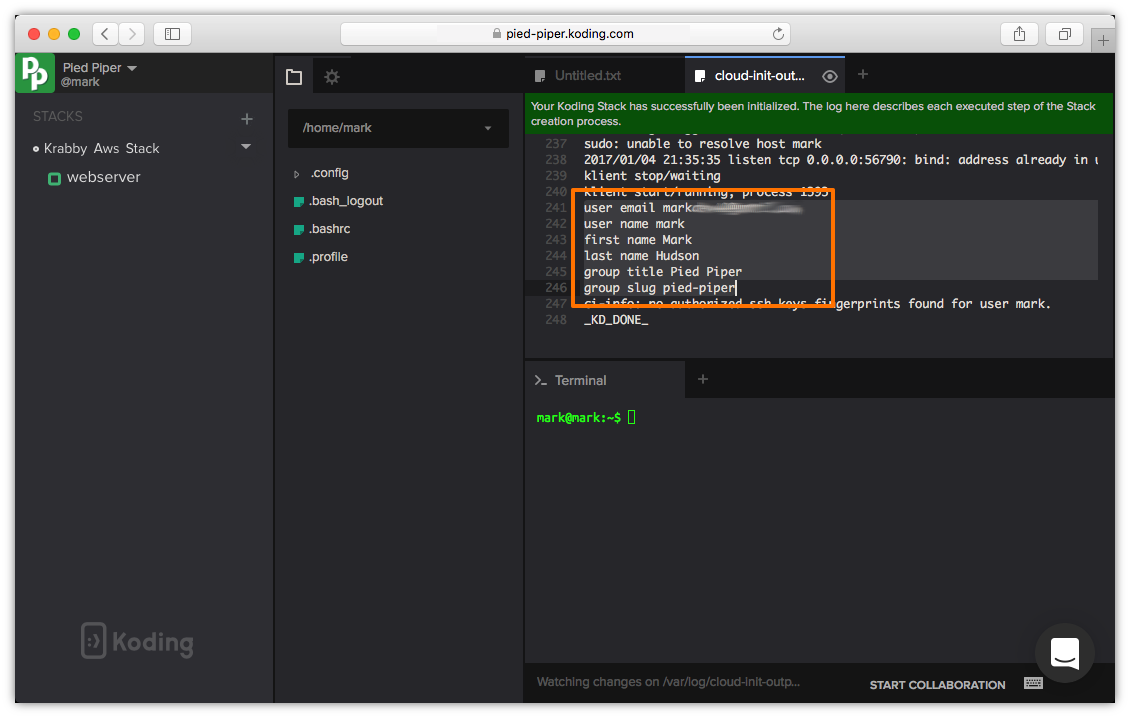Koding Stacks Variables
There are a few built-in Koding variables that you can use in your stacks. You may have noticed already in previous stacks that we used ${var.koding_user_username} and ${var.koding_group_slug} under tags: section
tags:
Name: '${var.koding_user_username}-${var.koding_group_slug}'
There are more variable that you can use in your stacks:
${var.koding_user_email} #logged in user email
${var.koding_user_username} #logged in user username
${var.koding_account_profile_firstName} #logged in user first name
${var.koding_account_profile_lastName} #logged in user last name
${var.koding_group_title} #Team title
${var.koding_group_slug} #Team slug (first part of the team url)
Trying this on Koding for Teams:
provider:
aws:
access_key: '${var.aws_access_key}'
secret_key: '${var.aws_secret_key}'
resource:
aws_instance:
webserver:
instance_type: t2.nano
tags:
Name: '${var.koding_user_username}-${var.koding_group_slug}'
user_data: |-
echo "user email ${var.koding_user_email}"
echo "user name ${var.koding_user_username}"
echo "first name ${var.koding_account_profile_firstName}"
echo "last name ${var.koding_account_profile_lastName}"
echo "group title ${var.koding_group_title}"
echo "group slug ${var.koding_group_slug}"
Once we build our VM we can check the build logs to see the output of our commands
If you don’t see the build logs opened by default, click on VM settings from the side panel and click on “Show Build Logs”