Back in November last year we launched Koding Package Manager (KPM) the successor to the Koding Apps. The feature was very well received by the Koding community as it makes the arduous task of installing packages and frameworks an easy one-line command. This is great for beginners or those who don’t want to mess with the various steps involved in getting a package or framework up and running.
Since its launch, KPM has matured into a robust product with a lot more functionality than originally intended. With over 43,000 installs monthly and features like uninstall and package search, KPM has proven to be an indispensable tool for our users, especially for those who are getting started with the process of learning a new package or framework.
This quick post is to update you on the updated capabilities of KPM. The list of supported packages is ever-growing, with more of them being added weekly. Currently, KPM can help you with the following installs:
- Codeigniter
- Composer
- Django
- Dropbox
- FTP
- GruntJS
- Laravel
- MEAN
- MEAN.io stack
- Memcached
- MeteorJS
- MongoDB
- mySQL
- nginx
- noVNC
- phpMyAdmin
- PIP
- Rails
- Redis
- Apache Tomcat
- Ungit
- VNC
- WordPress
Current stats show some very interesting trends:
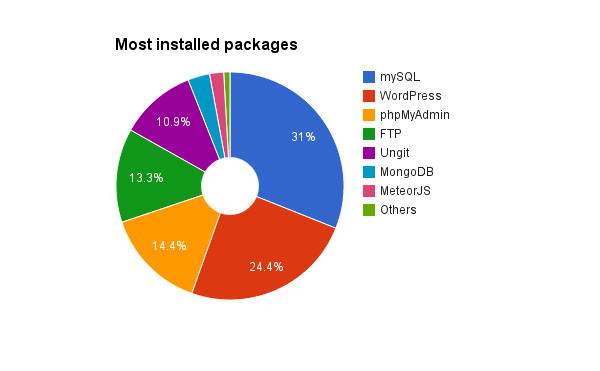
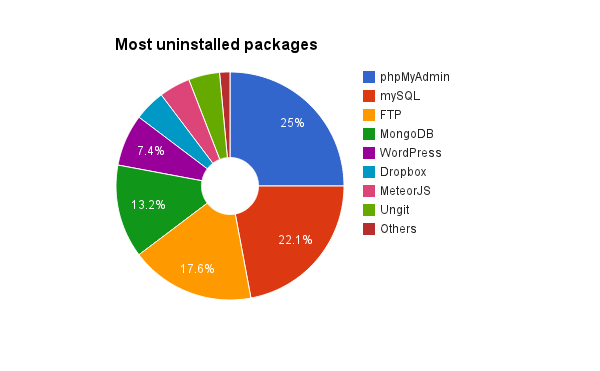
In case you haven’t checkout KPM yet, all you need to do to get started with the Koding Package Manager is to just head over to this guide and follow the steps required to install and configure KPM and then just install your favorite framework or program from the list of available installers.
Also, we wrote KPM to be fully extensible so if you want to contribute, you can fork the project on Github and add your own installers and contribute to the community!
