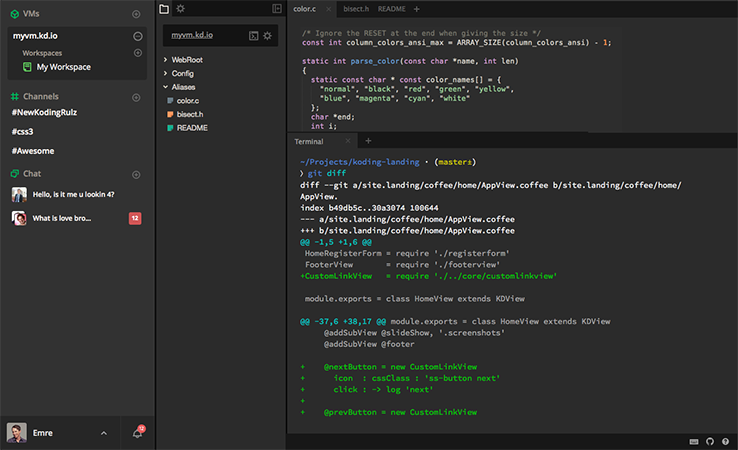Over the weekend, we launched our very own Terminal app in the Chrome app store, and are pretty excited about it. It’s lightweight, easy to use, and made with a spoonful of developer love!
Terminal is the core of all development that’s ever been done in the history of computing. We believe everyone should have access to Terminal — it allows you to build any software you could ever want. Our release of this Terminal app is just a smaller part of our bigger goal and belief in browser-based, accessible computing. If you have a browser, you have a Terminal. Done.
Get it here Terminal app!
The basics
The app includes a Koding VM, SSH and all of the standard tools such as Vim, Emacs, and Midnight Commander. It also comes with runtimes/compilers for Python, Ruby, Go, Node, Gcc, and many more. The VMs even run an Apache server, accessible from a web address unique to the user’s session. All of this is completely free, no registration needed, and available whenever you need it.
A deeper look
When you open the Terminal app, you are presented with a Guest VM session. This VM runs a Linux OS, on our servers, and lasts as long as the session.
This means that your OS doesn’t matter!
Stuck on a Windows machine and can’t stand using PuTTY to SSH into work? We’ve got that covered. Using a Chromebook that’s missing your usual runtimes? Not a problem!
And if you’d like your changes to persist, from any machine or anywhere, simply click the “Register” button in the upper right and your changes will be imported into your new Koding account. It’s that seamless!
Now go grab your Terminal app!
And while you’re at it, feast your eyes on a quick overview of it in the video below:
We love getting feedback — tell us in the comments what you think of our new app!